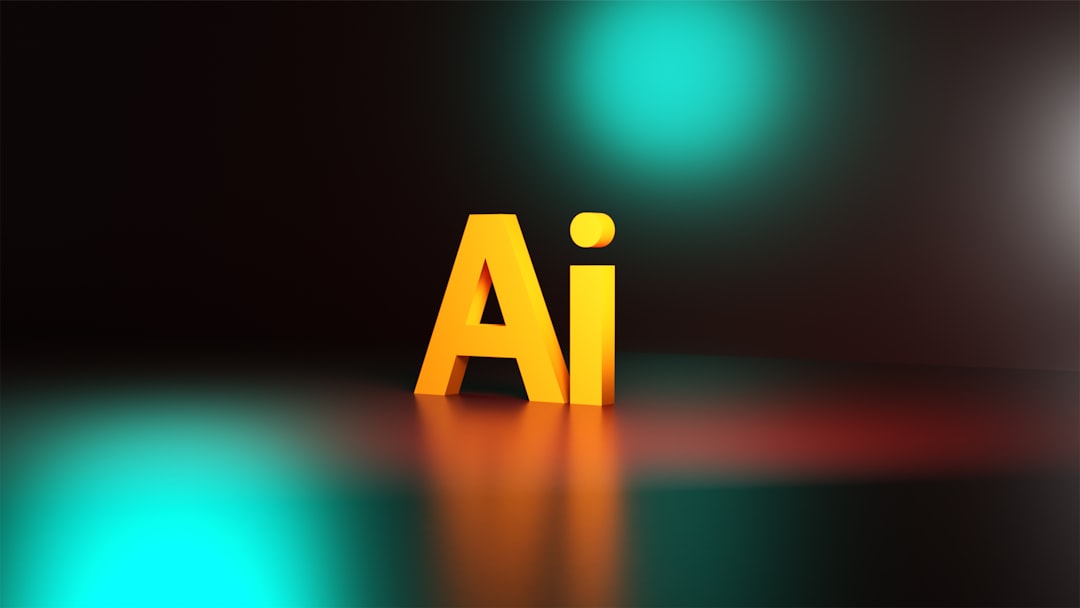Adobe Creative Cloud has revolutionized the way creative professionals approach their work, offering a comprehensive suite of applications and services that cater to a wide range of creative disciplines. Launched in 2012, Creative Cloud has evolved into an essential toolkit for graphic designers, photographers, videographers, web developers, and more. The platform provides access to industry-standard software such as Photoshop, Illustrator, Premiere Pro, and After Effects, all of which are continuously updated to incorporate the latest technological advancements and user feedback.
This subscription-based model not only ensures that users have access to the most current features but also fosters a community of creatives who can share resources and collaborate seamlessly. The significance of Creative Cloud extends beyond its software offerings; it embodies a shift in how creativity is perceived and executed in the digital age. With the rise of remote work and global collaboration, Creative Cloud serves as a bridge that connects artists and designers from different corners of the world.
The platform’s cloud-based infrastructure allows users to store their projects online, making it easier to access files from any device and collaborate in real-time. This flexibility is particularly beneficial in an era where creativity often requires input from multiple stakeholders, making Creative Cloud not just a tool but a vital ecosystem for modern creative endeavors.
Key Takeaways
- Creative Cloud is a comprehensive suite of tools and services for creative professionals.
- The tools and features in Creative Cloud offer a wide range of capabilities for design, photography, video, and web development.
- Collaboration and integration features in Creative Cloud enable seamless teamwork and workflow efficiency.
- Creative Cloud’s mobile capabilities allow for creativity on the go, with access to tools and assets from anywhere.
- Creative Cloud Libraries and team project features maximize creativity and productivity for professionals.
Exploring the Tools and Features
At the heart of Adobe Creative Cloud lies an extensive array of tools designed to cater to various creative needs. Each application within the suite is tailored to specific tasks, allowing users to choose the right tool for their project. For instance, Photoshop remains the gold standard for image editing and manipulation, offering powerful features such as advanced selection tools, content-aware fill, and an array of filters that can transform ordinary images into stunning visuals.
Similarly, Illustrator excels in vector graphics, providing designers with precision tools for creating logos, icons, and illustrations that can be scaled without losing quality. Beyond these flagship applications, Creative Cloud includes a host of other tools that enhance the creative process. Adobe XD is a prime example, designed specifically for user experience and interface design.
It allows designers to create interactive prototypes and wireframes, facilitating a more intuitive design process. Additionally, applications like Lightroom cater to photographers by providing robust editing capabilities and organizational tools that streamline the workflow from capture to final output. The integration of these diverse tools within a single platform empowers users to tackle complex projects with ease and efficiency.
Harnessing Collaboration and Integration

One of the standout features of Adobe Creative Cloud is its emphasis on collaboration and integration among its various applications. The platform enables seamless sharing of assets and projects between different tools, which is particularly advantageous for teams working on multifaceted projects. For example, a graphic designer can create assets in Illustrator and easily import them into After Effects for animation without the need for cumbersome file conversions.
This fluidity not only saves time but also enhances the overall quality of the final product by maintaining consistency across different media. Moreover, Creative Cloud facilitates collaboration through features like shared libraries and cloud documents. Users can create libraries that store frequently used assets—such as colors, character styles, and graphics—that can be accessed by team members across different applications.
This ensures that everyone is on the same page regarding branding and design elements, reducing discrepancies that can arise when multiple people are working on a project. Additionally, cloud documents allow for real-time collaboration, enabling team members to edit and comment on projects simultaneously, regardless of their physical location. This level of integration fosters a more cohesive workflow and encourages creativity through collective input.
Enhancing Workflow Efficiency
| Metrics | Current | Target |
|---|---|---|
| Number of tasks completed per day | 25 | 40 |
| Time taken to complete a task (in minutes) | 60 | 45 |
| Number of errors in workflow | 10 | 5 |
Efficiency is paramount in any creative endeavor, and Adobe Creative Cloud is designed with this principle in mind. The suite offers numerous features aimed at streamlining workflows and minimizing repetitive tasks. For instance, the use of templates in applications like InDesign can significantly speed up the layout process for print materials such as brochures or magazines.
Designers can create reusable templates that maintain brand consistency while allowing for quick updates as new content becomes available. Additionally, automation features such as Adobe Sensei leverage artificial intelligence to enhance productivity. Sensei can analyze images and suggest edits or automatically tag assets based on their content, saving users valuable time during the editing process.
Furthermore, batch processing capabilities in Lightroom allow photographers to apply adjustments to multiple images simultaneously, which is particularly useful during large photo shoots where consistency is key. By incorporating these efficiency-enhancing tools into their workflows, creatives can focus more on ideation and execution rather than getting bogged down by technical details.
Leveraging Creative Cloud for Mobile Creativity
In an increasingly mobile world, Adobe has recognized the need for creatives to work on-the-go. Creative Cloud offers a suite of mobile applications that complement its desktop counterparts, allowing users to capture inspiration wherever they are. Apps like Adobe Capture enable users to turn photos into color themes, patterns, or vector graphics directly from their mobile devices.
This capability empowers creatives to harness spontaneous ideas without being tethered to their desks. Moreover, mobile applications such as Adobe Fresco provide artists with a natural drawing experience using touch and stylus input. Fresco’s live brushes mimic traditional painting techniques, allowing users to create stunning artwork that can be easily synced with their desktop applications for further refinement.
The integration between mobile and desktop versions ensures that projects remain fluid; users can start a project on their phone during their commute and finish it on their computer later in the day. This flexibility not only enhances creativity but also accommodates the diverse lifestyles of modern creatives.
Maximizing Creative Cloud for Team Projects

Introduction to Creative Cloud Collaboration
Creative Cloud is particularly beneficial for teams working collaboratively on projects that require input from multiple disciplines. The platform’s collaborative features are designed to facilitate communication and streamline project management among team members. For instance, Adobe Teams allows organizations to manage licenses efficiently while providing access to shared resources across departments.
Streamlining Project Management
This centralized approach ensures that everyone has access to the tools they need without unnecessary delays. In addition to resource management, Creative Cloud’s commenting and feedback features enable teams to provide input directly within projects. This eliminates the need for lengthy email threads or external communication tools when discussing design changes or project updates.
Effective Communication and Collaboration
Team members can leave comments on specific elements within a project file, making it easier to track revisions and ensure that everyone’s voice is heard during the creative process. By fostering an environment of collaboration and open communication, Creative Cloud enhances team dynamics and ultimately leads to more successful project outcomes.
Benefits of Creative Cloud for Teams
The overall effect of using Creative Cloud for collaborative projects is a more efficient and productive workflow. With all team members on the same page, projects can be completed faster and with greater accuracy, leading to improved overall performance and satisfaction.
Unlocking Creativity with Creative Cloud Libraries
Creative Cloud Libraries serve as a powerful resource for creatives looking to streamline their design process while maintaining brand consistency. Libraries allow users to store assets such as colors, character styles, logos, and images in one centralized location that can be accessed across various applications within the Creative Cloud suite. This feature is particularly useful for branding projects where maintaining a cohesive visual identity is crucial.
The ability to share libraries among team members further enhances collaboration by ensuring that everyone has access to the same set of resources. For example, a marketing team can create a library containing approved graphics and color palettes that designers can use when creating promotional materials. This not only saves time but also reduces the risk of using outdated or incorrect assets in marketing campaigns.
By leveraging Creative Cloud Libraries effectively, teams can unlock new levels of creativity while ensuring that their work aligns with established brand guidelines.
The Future of Creativity with Creative Cloud
As technology continues to evolve at an unprecedented pace, Adobe Creative Cloud is poised to remain at the forefront of creative innovation. The integration of artificial intelligence and machine learning into its applications promises to further enhance user experiences by automating mundane tasks and providing intelligent suggestions tailored to individual workflows. For instance, future iterations of Photoshop may include even more advanced AI-driven features that allow users to manipulate images with greater ease or generate content based on simple prompts.
Moreover, as virtual reality (VR) and augmented reality (AR) technologies gain traction in creative fields such as gaming and advertising, Adobe is likely to expand its offerings to accommodate these emerging trends. The potential for immersive experiences will open new avenues for storytelling and design, challenging creatives to think outside traditional boundaries. With its commitment to innovation and user-centric design, Adobe Creative Cloud will undoubtedly continue to shape the future of creativity, empowering artists and designers to push the limits of their imagination while adapting to an ever-changing digital landscape.