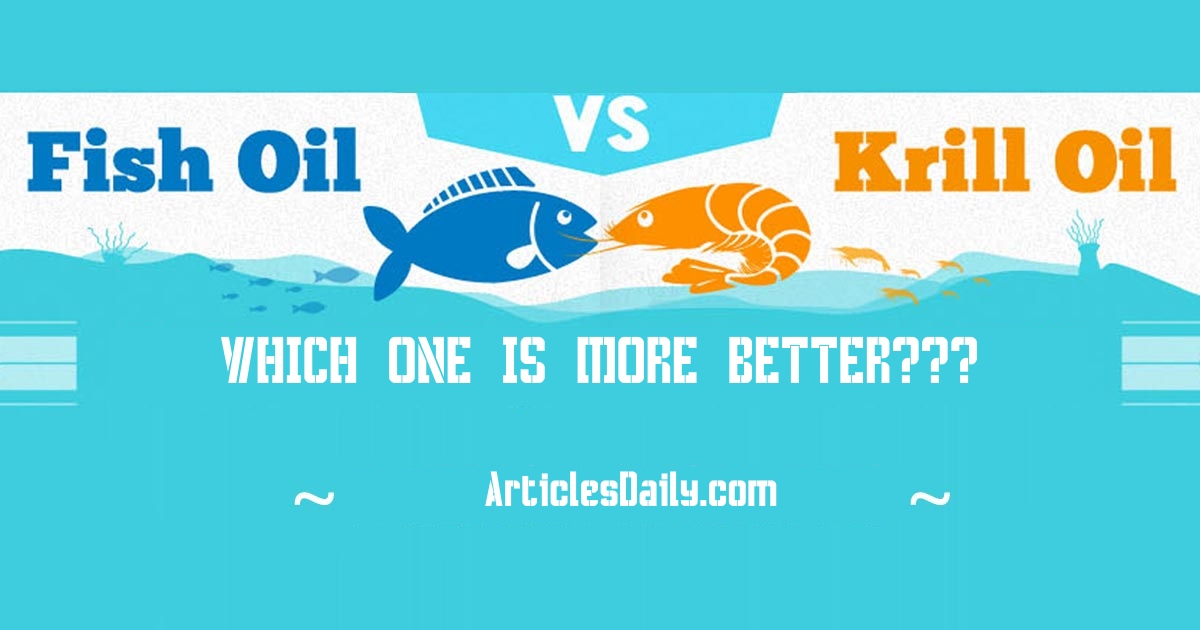Adobe Creative Cloud has revolutionized the way creative professionals approach their work, offering a comprehensive suite of applications that cater to various aspects of design, photography, video editing, and web development. Launched in 2012, this cloud-based platform has become an essential tool for artists, designers, and content creators around the globe. By providing access to a wide array of software tools, Adobe Creative Cloud enables users to harness their creativity and produce high-quality work efficiently.
The subscription model allows for continuous updates and access to the latest features, ensuring that users are always equipped with cutting-edge technology. The significance of Adobe Creative Cloud extends beyond its software offerings; it fosters a community of creatives who can share ideas, collaborate on projects, and learn from one another. With applications like Photoshop, Illustrator, Premiere Pro, and After Effects, users can explore their artistic potential across multiple disciplines.
The integration of cloud services means that projects can be accessed from anywhere, making it easier for teams to work together regardless of their physical location. This flexibility is particularly valuable in today’s fast-paced digital landscape, where collaboration and adaptability are key to success.
Key Takeaways
- Adobe Creative Cloud is a comprehensive suite of creative tools and applications for design, photography, video editing, and more.
- The tools and applications in Adobe Creative Cloud include Photoshop, Illustrator, InDesign, Premiere Pro, and After Effects, among others.
- Adobe Creative Cloud offers features such as cloud storage, seamless integration between applications, and access to Adobe Stock for assets.
- Tips for maximizing creative potential with Adobe Creative Cloud include utilizing keyboard shortcuts, customizing workspace layouts, and exploring tutorials and online resources.
- Creating a personalized workflow with Adobe Creative Cloud involves organizing files, setting preferences, and utilizing collaboration tools for team projects.
Understanding the tools and applications in Adobe Creative Cloud
Industry-Standard Tools for Visual Excellence
At the heart of this suite are industry-standard tools such as Adobe Photoshop, widely regarded as the go-to software for photo editing and manipulation. With its extensive array of features, including advanced retouching capabilities, layer management, and a plethora of filters and effects, Photoshop empowers users to transform images into stunning visual narratives.
Vector Graphics and Video Production Powerhouses
Similarly, Adobe Illustrator serves as the premier vector graphics editor, allowing designers to create scalable artwork with precision and ease. In addition to these flagship applications, Adobe Creative Cloud includes tools for video production, such as Adobe Premiere Pro and Adobe After Effects. Premiere Pro is a powerful non-linear video editing software that supports a wide range of formats and offers advanced editing features like multi-camera editing and color grading.
Comprehensive Design and Prototyping Capabilities
After Effects complements this by providing motion graphics and visual effects capabilities, enabling users to create dynamic animations and intricate visual compositions. Furthermore, applications like Adobe XD cater specifically to user experience design, allowing designers to prototype and test interactive interfaces seamlessly.
Exploring the features and capabilities of Adobe Creative Cloud

One of the standout features of Adobe Creative Cloud is its seamless integration across applications. This interconnectedness allows users to move effortlessly between different tools while maintaining their workflow. For instance, a designer can create a logo in Illustrator and then import it directly into Photoshop for further enhancement or into After Effects for animation.
This fluidity not only saves time but also enhances creativity by allowing users to experiment with different mediums without the constraints of traditional software boundaries. Moreover, Adobe Creative Cloud offers cloud storage solutions that facilitate easy access to projects from any device. This feature is particularly beneficial for freelancers or teams working remotely, as it eliminates the need for cumbersome file transfers or version control issues.
The ability to share files through Adobe Creative Cloud Libraries further streamlines collaboration by allowing users to store assets such as colors, character styles, and graphics in one centralized location. This ensures that all team members are on the same page and can access the latest versions of assets without confusion.
Tips and tricks for maximizing your creative potential with Adobe Creative Cloud
| Tip | Trick |
|---|---|
| Utilize keyboard shortcuts | Learn and use keyboard shortcuts to speed up your workflow and increase productivity. |
| Explore tutorials | Take advantage of online tutorials and resources to learn new techniques and tools within Adobe Creative Cloud. |
| Customize workspace | Customize your workspace to fit your specific needs and optimize your creative process. |
| Utilize Creative Cloud Libraries | Take advantage of Creative Cloud Libraries to easily access and manage your assets across different Adobe applications. |
| Stay updated | Stay updated with the latest features and updates in Adobe Creative Cloud to make the most of the software. |
To fully leverage the capabilities of Adobe Creative Cloud, users should familiarize themselves with keyboard shortcuts specific to each application. These shortcuts can significantly enhance productivity by reducing the time spent navigating menus and tools. For example, in Photoshop, mastering shortcuts like Ctrl + T for transforming layers or Ctrl + J for duplicating layers can streamline the editing process.
Similarly, in Premiere Pro, shortcuts for cutting clips or adjusting audio levels can make video editing more efficient. Another effective strategy is to take advantage of Adobe’s extensive library of tutorials and resources available through Adobe Learn. These tutorials cover a wide range of topics, from basic techniques to advanced skills, catering to users at all levels of expertise.
Engaging with these resources not only helps users improve their technical skills but also inspires new ideas and creative approaches to projects. Additionally, participating in online forums or communities dedicated to Adobe Creative Cloud can provide valuable insights and tips from fellow creatives who share similar interests.
Creating a personalized workflow with Adobe Creative Cloud
Establishing a personalized workflow is crucial for maximizing efficiency when using Adobe Creative Cloud. Users should begin by identifying their specific needs and preferences based on the type of projects they typically undertake. For instance, a graphic designer may prioritize using Illustrator for vector work while relying on Photoshop for raster images.
By organizing their workspace within each application—customizing toolbars and panels—users can create an environment that feels intuitive and tailored to their creative process. Furthermore, utilizing Adobe’s automation features can significantly enhance productivity. For example, actions in Photoshop allow users to record a series of steps that can be applied to multiple images with a single click.
This is particularly useful for repetitive tasks such as batch processing photos or applying consistent effects across a series of designs. Similarly, Premiere Pro offers presets for transitions and effects that can be saved and reused in future projects, ensuring a cohesive look while saving time during the editing process.
Collaborating and sharing projects with Adobe Creative Cloud

Seamless Collaboration Across Locations
The cloud-based nature of the platform allows multiple users to work on the same project simultaneously, making it easier for teams to contribute their expertise without being physically present in the same location.
Consistency and Efficiency
Features like shared libraries enable team members to access common assets—such as logos or color palettes—ensuring consistency across all elements of a project. This streamlines the workflow and saves time, allowing teams to focus on the creative aspects of their project.
Enhanced Communication and Version Control
Adobe Creative Cloud includes features like commenting and version history that enhance communication among collaborators. Users can leave feedback directly on shared files within applications like XD or InDesign, streamlining the review process and reducing the need for lengthy email threads. The ability to revert to previous versions of a project also provides peace of mind, allowing teams to experiment freely without the fear of losing important work.
Unlocking advanced techniques and skills with Adobe Creative Cloud
For those looking to elevate their skills beyond the basics, Adobe Creative Cloud offers numerous opportunities for advanced learning and exploration. Users can delve into specialized areas such as 3D design with Adobe Dimension or explore augmented reality experiences using Adobe Aero. These applications expand the creative possibilities available within the suite and encourage users to push the boundaries of traditional design.
Moreover, engaging with community challenges or competitions hosted by Adobe can provide motivation and inspiration for honing advanced techniques. These events often encourage participants to experiment with new tools or styles while receiving feedback from industry professionals. By stepping outside their comfort zones and embracing new challenges, creatives can unlock new skills that enhance their overall proficiency within the Adobe ecosystem.
Embracing creativity with Adobe Creative Cloud
Adobe Creative Cloud stands as a testament to the power of technology in fostering creativity across various disciplines. By providing an extensive suite of applications that cater to diverse creative needs, it empowers users to explore their artistic potential while streamlining workflows and enhancing collaboration. As creatives continue to adapt to an ever-evolving digital landscape, embracing tools like Adobe Creative Cloud will be essential in unlocking new possibilities and achieving professional success.
The journey through Adobe Creative Cloud is not just about mastering software; it’s about cultivating a mindset that embraces innovation and experimentation. With its rich array of features and capabilities, this platform encourages users to push boundaries and redefine what is possible in their creative endeavors. Whether you are a seasoned professional or just starting your journey in the creative world, Adobe Creative Cloud offers the tools necessary to bring your visions to life and share them with the world.